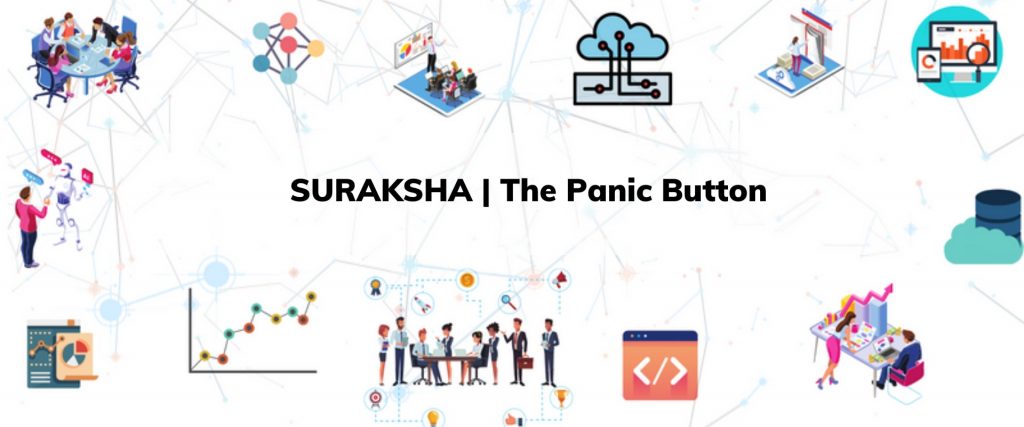People, especially women and old people are exploring themselves in various areas in this world and yet they are facing many challenges and threats in their fields. Human security has become a major concern in recent times and for this, we have decided to make a device which is developed as an effort for women as well as old peoples and child’s safety.
The project entitled “SURAKSHA” is developed by our team PSEUDO TECH for protection and security purposes mainly.
When a person is in an uncomfortable situation he/ she can press the panic button in the device which will send the current location coordinates with an alert SMS to the nearest police station or relatives of victims (registered mobile no) to make the rescue operation easier.
About the Panic Button
By the time the person presses the “PANIC BUTTON” the opponents may become alert and may not allow him/her to do so. Or in the worst case, he/she might have to face a much worse situation. Also, it takes more time to be intimate when there is an emergency. thus, The proposed project is designed to overcome the disadvantages of the existing system specified.
however, It uses SMS, GPS to enhance the security feature. The entire device consists of a GPS module, GSM900, Arduino UNO, and connecting wires. The police can reach the spot at the earliest before anything worse could happen. The design of it is also more user friendly and easy to operate on.
Also, we have an application named ” SURAKSHA”, by installing the application on our smartphone we can edit our contacts and registered mobile numbers anytime, anywhere. This will ensure that we are safe with our registered contacts.
WORKING PRINCIPLE | The Panic Button
The working principle of our device is very simple and user friendly. As mentioned above the modules we have used i.e GPS is Tx (Transmitting) & Rx(Receiving) pins are connected to Arduino UNO which will fetch the latitude and longitude data from satellite and store it as a string (based on IDE code) which will be sent to the GSM module and it will further help to send the data as an Alert! SMS form with a link of Google maps location on the specific registered mobile numbers including the nearest police station.
And the whole process is going to take place on only one Switch Press which will send a +ve signal to a specified digital pin of Arduino and it will satisfy the condition for true which will process further operation as mentioned above.
so, here comes a problem with the GSM 900 module that the number on which the message will be is only written in the source code in IDE, which will be difficult for a user to change.
To overcome the problem we have created a user-friendly application named “SURAKSHA” as our project titled, which will also help the user to register their family member’s mobile number (with multiple entries) in the GSM module using the application via “Bluetooth connectivity”.
Also, we are working the application for more features and will upgrade it soon.
COMPONENTS REQUIRED
- Arduino UNO.
- GSM 900.
- NEO 6M GPS MODULE.
- WIRELESS POWER SUPPLY.
- HC05 BLUETOOTH MODULE.
- CONNECTING WIRES.
Arduino UNO
This is an open-source but mini version of others. Arduino boards are able to take inputs through its various pins both digital and Analog, light on a sensor, a finger on a button, or a Twitter message – and convert into an output – activating motors, switching on an LED, publishing something online.
GSM900
GSM900 is used for a GSM system which can be operated within any frequency of 900 MHz. The total bandwidth defined in the standard ranges is from 876 – 915 MHz paired with 921 – 960 MHz. Mobile phones can transmit in the lower band and base stations transmit in the upper band. This module is the updated version of (GSM -800), where both have similar configuration (works as transmitting and receiving data for Sim card, can be used for calling, sending SMS, fetching internet etc.) but the difference is supporting of Sim cards(supported up to 3G SIM cards).
NEO-6M GPS
The NEO–6M GPS module is a well-performing complete GPS receiver with an inbuilt 25 x 25 x 4mm ceramic antenna, which supports a strong satellite search capability. however, With the power and signal indicators, you can keep an eye on the status of the module. Using the Tiny GPS library you can decode the NEMA code of the location as latitude and longitude form.
HC-05 Bluetooth Module
HC–05 Bluetooth Module is a popular and very easy to use Bluetooth SPP (Serial Port Protocol) module. however, mainly developed for transparent wireless serial connection setup. HC–05 Bluetooth module provides working with master and slave mode which shows it is able to use neither receiving nor transmitting data.
APPLICATIONS
- It is very useful for women in the current situation for their security purpose, they can use it anywhere to send the current location to their known ones.
- however, can also be used for children in the mobbed area.
- thus, Handicapped persons and old people can use this too as safety purposes to connect with their loved ones.
USER GUIDE
This project includes five steps to work and is listed below:-
- Inserting the SIM card.
- Powering up modules.
- GSM signal Authentication.
- Pressing the “PANIC” button.
- Sending SMS.
1. Inserting the SIM card:
Any activated micro-SIM card can be inserted within the GSM900 module with proper placement.
- Powering up modules:
Switching on the wireless power supply allows the device to be controlled globally and activate the modules, to begin the authentication process.
- GSM signal Authentication:
Authentication is the process of verifying signals within the GSM module and catching the proper altitudes in the GPS module.
- Pressing “PANIC” button:
Pressing the “PANIC” button by the user allows the Arduino board to send the GPS coordinates to the GSM module.
The GSM 900 will further send the GPS coordinates of the place with an alert SMS to the registered mobile number registered within the Arduino Code.
The above project was conducted by our team “PSEUDO TECH” Along with members:-
- ANKAN GHOSH
- MRITTIKA GHOSH
- ADITI BHATTACHARYA
- ABIR KAPAT
Reference images:
- Unsplash.com
- Pixels.com
- GSM module Image is taken from this link Wikimedia Commons.
- Bluetooth module image is taken from this link Wikimedia Commons.
Written by: Ankan Ghosh
Reviewed by: Batta Pruthvi
If you are Interested In Machine Learning You Can Check Machine Learning Internship Program
Also Check Other Technical And Non Technical Internship Programs