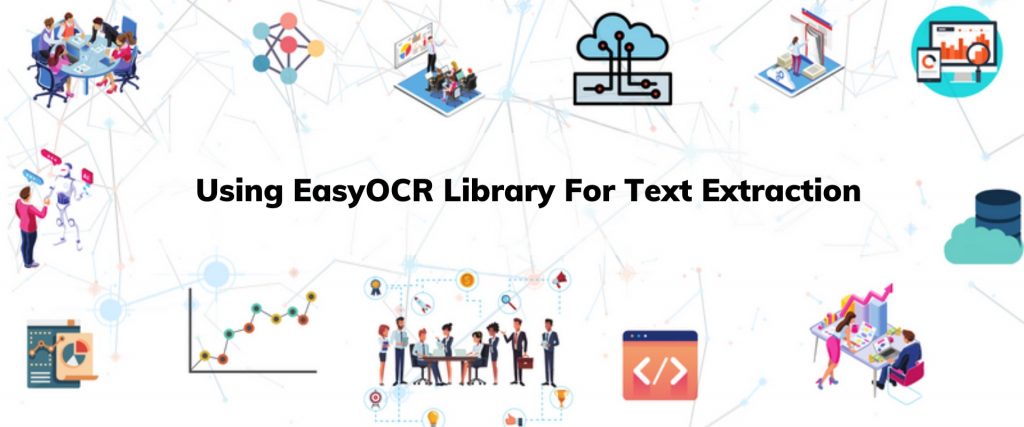Before we begin I want you to know what OCR means. Optical Character Recognition, or OCR, is a technology that allows you to convert various types of documents into editable and searchable data, such as scanned paper documents, PDF files, or images captured by a digital camera. OCR has two components. The first part is the detection of text, where the textual part is determined within the image.
For the second part of OCR, text recognition, where the text is extracted from the image, this localization of text within the image is important.
How is EasyOCR helping in this area?
A long-standing research topic in computer vision has been image-based sequence recognition.Jaided AI, a company specializing in Optical Character Recognition services, produces and maintains the EasyOCR package. Using Python and the PyTorch library, EasyOCR is implemented.
The underlying PyTorch deep learning library can accelerate your text detection and OCR speed enormously if you have a CUDA-capable GPU. EasyOCR is able to write OCR texts in 70+ languages including English, Hindi, Russian, Chinese, and more. EasyOCR is good for clean document scanning and would result in greater accuracy and support for LSTM.
Why should we use EasyOCR ?
Any person who needs to convert documents will be helped by easyOCR software. In order to obtain an easy OCR software, keeping the original content important when converting will help retain the information. Imagine that a two hundred page document is required for OCR, but you don’t have any knowledge of OCR software. The task may be daunting, but the procedures regarding the software will be clear-cut and easy to follow with a simple OCR software.
You will no longer be imitated by the concept of converting a huge number of pages. When they use easy OCR software, employees save a lot of time.
How does it work ?
The OCR analysis takes the input as a printed or handwritten digital image and converts it to a digital text format that is machine-readable. For the analysis of finding text or word or character blocks, OCR then processes the digital image into small components. And again the character blocks are further broken into elements and compared to a character dictionary.
Python is however a programming language that provides an environment where it is possible to solve this problem. though It has a huge library that we can import to perform OCR tasks from the library. Analysis, algorithm development, computation, and also much more are included in the use of python. so, This allows us to solve our problem in no time and provides an easy solution.
- With a single pip command, the EasyOCR package can be installed.
- The dependencies are minimal on the EasyOCR package, thus making it easy to configure your environment for OCR development.
Steps to use EasyOCR with python –
1. Install the EasyOCR.
2. Import the EasyOCR and thus the necessary libraries to open an image and use it for recognition.
3. Select the language in which you want to extract the text.
4. Read and open the image you want to extract the text from.
5. Calculate the accuracy of box bounds for the text in the image.
6. Draw the box bounds for the text in the image.
7. Output
Note:
If the quality of the original source image is good, that is, if the human eyes can clearly see the original source, good OCR results can be achieved. If it is good for the quality of the original source image. But if the original source itself is not clear, then it is most likely that OCR results will include errors. therefore, The better the original source image quality, the simpler it is to distinguish characters from the rest, the greater the OCR accuracy will be.
Applications
- Drag-and-drop scanning documents.
- thus, Text recognition using OCR.
- Save the text as text files.
- also Provide text to use with other apps on the clipboard.
- The GPU version supports EasyOCR and the performance on the GPU is good.
Advantages offered by EasyOCR –
- EasyOCR supports the GPU version and the performance on the GPU is good.
- With noisy images, EasyOCR works better.
- EasyOCR offers the trust of the extracted text that can be in use for further analysis.
Disadvantages of EasyOCR –
- If a document contains languages outside those given in the arguments of the LANG, also the outcomes may be poor.
- On handwritten text, it would give low results.
- Poor quality scans may generate poor OCR quality in general.
Conclusion :
EasyOCR is the simplest way of applying optical character recognition and it’s the most accurate by far. For most tested images and extended over a wide range of languages, it is easy to use and requires only a few lines of code to implement, and has proper accuracy.
Written by: Deepti Sardar
Reviewed By: Vikas Bhardwaj
If you are Interested In Machine Learning You Can Check Machine Learning Internship Program
Also Check Other Technical And Non Technical Internship Programs